When people say their ads are not working it’s because they’ve missed these 2 key things: optimizing their results and using retargeting ads. After 5 years of running ads for beauty brands, I know a thing or two about what works, trust me. Once you are doing those two things your ad should ALWAYS work to produce an ROI and you will see real results of beauty brands using TikTok ads successfully, with the case studies in part 4.
In this blog, I’m going to show you how to set up a TikTok ad campaign and retargeting in 14 steps for your beauty brand like a pro marketer. We all know TikTok, a platform known for its short-form videos and vast user base, offers a unique opportunity for beauty brands to showcase their products and reach a wider audience. To tap into this potential, setting up a TikTok Ads Manager account is essential. In this comprehensive guide, we will walk you through the steps to establish a TikTok Ads Manager account for your beauty brand, enabling you to connect with your target audience effectively.

Table of Contents
- Introduction
- Why TikTok for Beauty Brands?
- Getting Started: Creating Your TikTok Ads Manager Account
- Step 1: Sign Up
- Account Set-up
- Business Verification
- Navigating the TikTok Ads Manager Dashboard
- Step 5. Set Up Your TikTok Pixel VERY IMPORTANT
- Step 6. Create The Ad Campaign
- Step 7. Setting Your Advertising Objectives
- Step 8. Optimization location with Smart Performance Objective
- Step 9. Placements
- Step 10. Audience Selection
- Step 11. Budget, Schedule & Bidding
- Step 12. Regular In-feed Ads vs. Spark Ads
- Step 13. Adding Link and Submit
- Retargeting Ads 101 (Advanced Marketing Method)
- TikTok Ads Best Practices for Beauty Brands
- Part 5. 3 Case Studies: TikTok Ads Success Stories for Beauty Brands
- Conclusion
- Frequently Asked Questions (FAQs)
Part 1. Introduction
TikTok has grown exponentially in recent years, making it an ideal platform for beauty brands to showcase their products. With its massive user base and engagement rates, TikTok offers a unique opportunity to connect with potential customers. However, to fully harness its potential, you need to set up a TikTok Ads Manager account.
Part 2. Why TikTok for Beauty Brands?
Before delving into the setup process, let’s understand why TikTok is a valuable platform for beauty brands:
- Youthful Audience: TikTok primarily attracts a younger demographic, perfect for beauty products targeting Gen Z and Millennials.
- Engagement: TikTok users are highly engaged, spending an average of 52 minutes per day on the platform.
- Creative Freedom: The platform encourages creativity, allowing beauty brands to experiment with various ad formats.
- Viral Potential: TikTok’s algorithm can propel your brand to viral status, increasing visibility.
The main placements through TikTok Ads Manager are the following ones:
TikTok: In-feed ads, ads in Shopping Centers, search ads, and others
Global App Bundle: Multiple Ad formats on Non-TikTok apps
Pangle
Part 3. Getting Started: Creating Your TikTok Ads Manager Account
To create your TikTok Ads Manager account, follow these steps:
Step 1: Sign Up
- Only TikTok For Business users can create ad accounts, make TikTok Business Center accounts, be assigned a role, and receive access to assets. You can become a TikTok For Business user by signing up on the following links.
- https://business.tiktok.com/
- https://ads.tiktok.com/i18n/
- Click on “Sign Up.”
- Create a new account with an email and password or use your existing TikTok account (I would recommend this option).

Step 2: Account Setup
- Provide essential details about your business, such as the name, industry, and contact information.
- Verify your email address.
Step 3: Business Verification
- As of 2023, NO verification process is required to run ads on TikTok
- Follow the verification process as prompted.
Step 4. Navigate to the TikTok Ads Manager Dashboard
Upon successful registration, you’ll be directed to the TikTok Ads Manager dashboard. Familiarize yourself with the layout and options available.
Dashboard – Where you can get an analytical overview of ads that are already running. It has 0 if you have not run any ads yet

Campaign – where you create your ads

Tools- where you manage your very important tools like audiences and events (with your TikTok Pixel* or Imported contacts).
The TikTok pixel is very important and EVERY BRAND MUST HAVE ONE. As a digital marketer for 5 years, I have noticed that every single major beauty brand has one installed for all social platforms. Meta pixel for Instagram/Facebook, TikTok pixel for TikTok, and Google Tag Manager + Google Analytics for Google ads and YouTube. In step 5 I will show you how to install it for Shopify and manual set-up with non-partner sites. Pixels are not compatible with Big Cartel, Google Sites, or Google blogs.

Analytics

Step 5. Set Up Your TikTok Pixel *VERY IMPORTANT*
This sets you apart from newbies/ in-experienced brands running ads vs being a seasoned, pro marketer.
The TikTok Pixel is a nifty little tool that lets businesses track what happens after someone interacts with their ads on TikTok. Think of it as your backstage pass to understanding your audience better than ever before.
Imagine this: You run an ad on TikTok, and it’s a hit! People are engaging, clicking, and maybe even buying your awesome products. But how do you know which ad did the magic? Or which part of your website they visited next? That’s where the TikTok Pixel swoops in to save the day.
Picture it like your digital detective, silently observing and gathering data on your behalf. It tracks things like website visits, app installs, purchases, and even those elusive add-to-cart actions. With this treasure trove of data, you can fine-tune your marketing strategy like a pro.
But wait, there’s more! 🌟 The TikTok Pixel can help you create custom audiences, which is a fancy way of saying you can target your ads at the right people. Want to retarget folks who visited your website but didn’t make a purchase? Easy peasy. The TikTok Pixel’s got your back.
And guess what? It also lets you measure the return on investment (ROI) of your TikTok ads. You’ll know exactly how much bang you’re getting for your marketing bucks.
In a nutshell, the TikTok Pixel is like the compass guiding your TikTok ad journey. It helps you understand your audience, optimize your campaigns, and make every ad dollar count. So, if you’re ready to level up your TikTok game and turn those scrolling thumbs into loyal customers, the TikTok Pixel is your new best friend.
Installation Instructions through Ads.TikTok.com Events Manager
Click Tools then > Events Manager then click > “Manage” under Web Events

Partner Setup vs. Manual Setup
Partners featured: Base, BigCommerce, Cafe24, Ecwid, Kyte, Lojaintegrada, Opencart, Prestahop, Shopify, Shopline, Travy, Vtex, Woocommerce.

Installation Instructions for Shopify:
Installation Instructions
- Type TikTok into the search bar in the Shopify app store
- Select the official TikTok app by TikTok Inc.
- Install the TikTok app
- Connect your TikTok For a Business account
- Connect your Ad account
- Create a new pixel by clicking the Create Pixel button or selecting an existing pixel to connect to
The following events are supported via the TikTok Pixel for Shopify:
- Add Payment Info: When a visitor adds their payment information in the checkout flow.
- Add to Cart: When a visitor adds an item to the shopping cart.
- Complete Payment: When a visitor makes a payment. This is considered a type of purchase event.
- Initiate Checkout: When a visitor is ready to make a purchase and is checking out.
- Search: When a visitor makes a search.
- View Content: When a visitor views an important page. We recommend tracking the important pages of your website that matter to your business. Examples can include a product comparison page, announcements or releases, etc.
Manual set up
First name your pixel

Next, set up your events and conversion metrics (Add to cart/place order/purchase)

Click Next, make sure Events API and Custom code are both selected

Click “View Instructions” Copy both codes and add them to your website’s custom code section. With

Click Finish
Check to see if you have a working TikTok Pixel by using their Chrome extension: TikTok Pixel Helper
Step 6. Create The Ad Campaign
Choose your advertising objectives based on your goals. Common objectives for beauty brands include brand awareness, website traffic, and conversions.
Step 7. Setting Your Advertising Objectives
Choose your advertising objectives based on your goals. Common objectives for beauty brands include brand awareness, website traffic, and conversions.
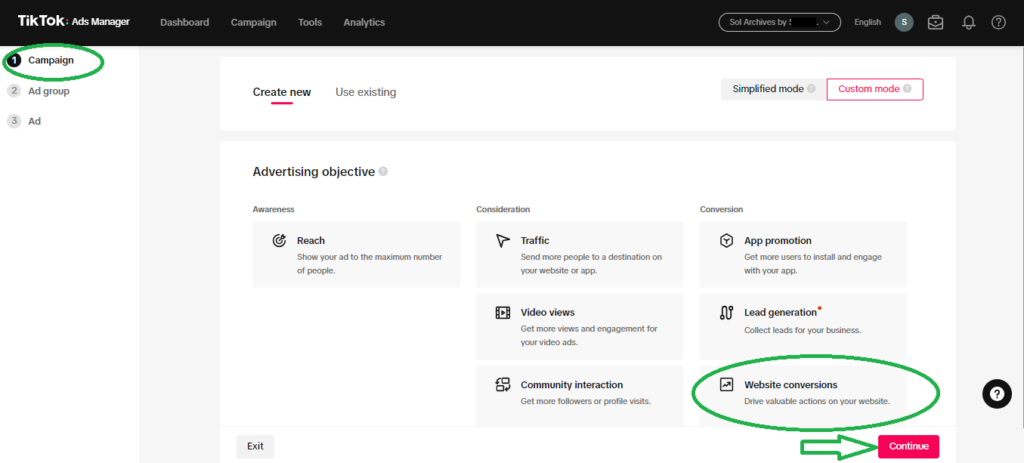
Step 8. Optimization location with Smart Performance Objective
Select the TikTok Pixel and the Conversion event (Place an order for the best conversion event for beauty brands)
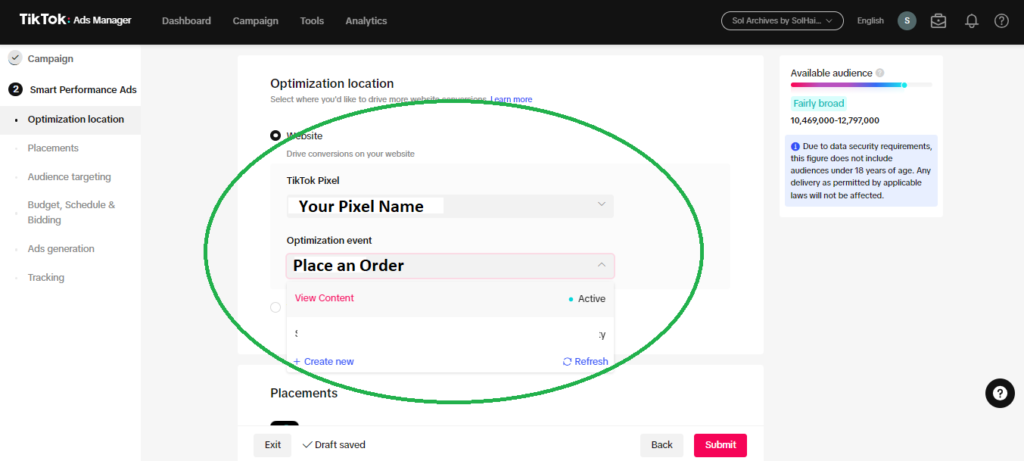
Step 9. Placements
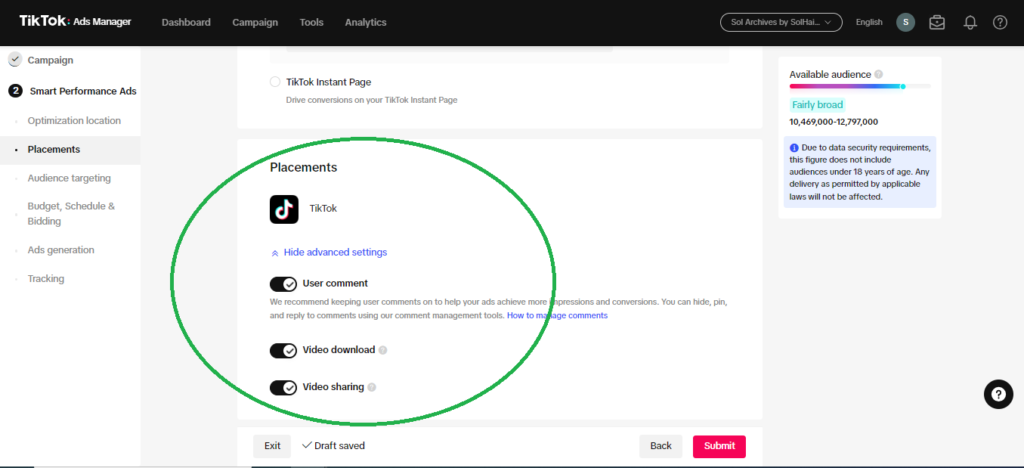
Step 10. Audience Selection
Be sure to select countries that you ship to. If you only ship within the U.S., select the United States. If you ship to the U.S. and Canada, be sure that both are selected. Exclude users under 18 for now. Most people over 18 are active shoppers.
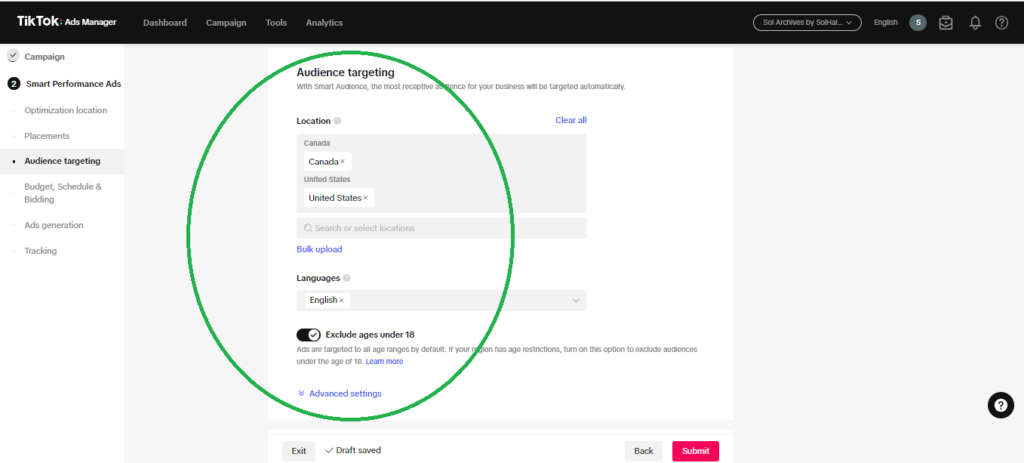
Step 11. Budget, Schedule & Bidding
Starting with a daily budget of $20 USD or $20 CAD is perfect for small businesses. Be sure to schedule the ad to start running at 12 a.m. the coming day. That way, the budget resets after 24 hours. This is also the optimal time to start running ads on TikTok as recorded by past campaigns for beauty brands.
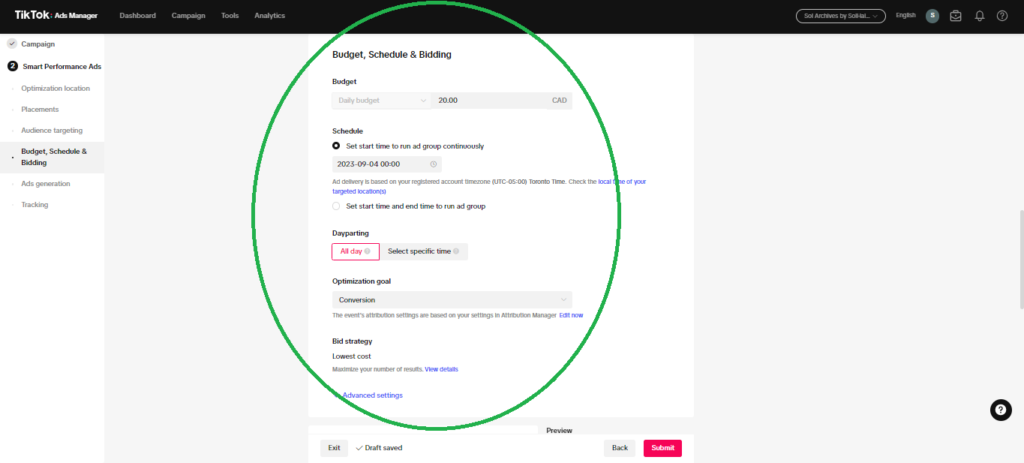
Step 12. Regular In-feed Ads vs. Spark Ads
If you have TikTok videos that are already doing well (from your account or an influencer’s account) I would HIGHLY recommend creating a Spark Ad
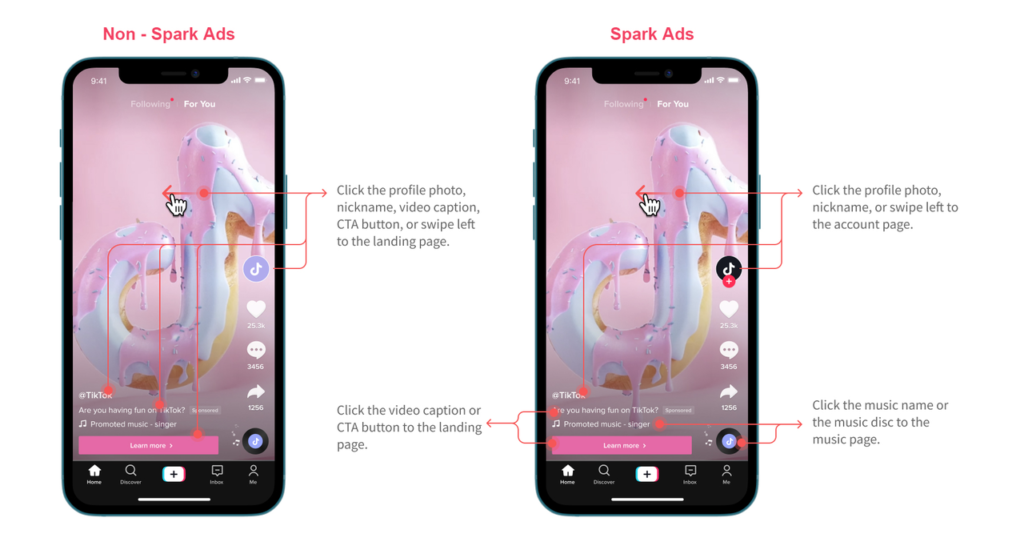
Here is how the Non-Spark ads setup looks in TikTok – be sure to leave the “Use TikTok account to deliver spark ads” is unselected
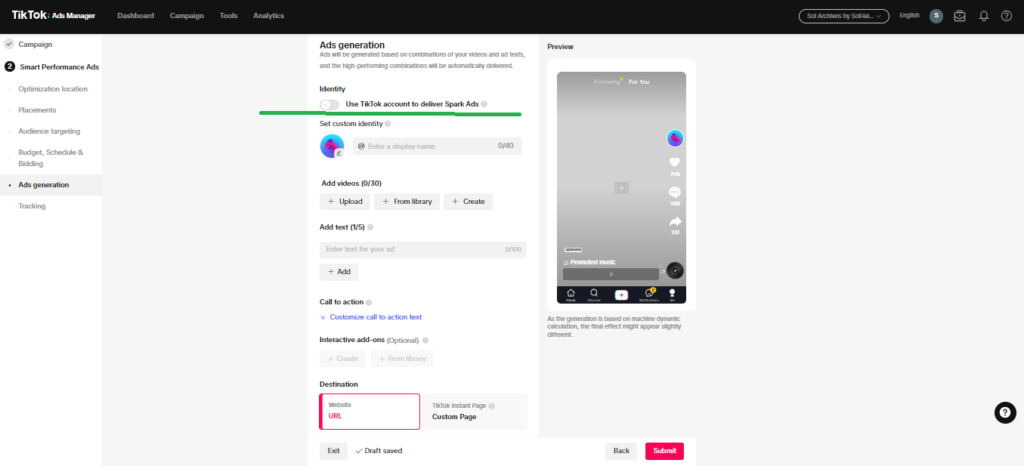
Here’s how the ad dashboard looks with Spark ads selected from your own account (this is our Sol Archives account). Simply select your most Popular video from your TikTok account that promotes your product effectively. If you need 12 Trending/Viral TikTok / Reels ideas, visit our beauty brand marketing blog: 12 Viral Content Ideas blog
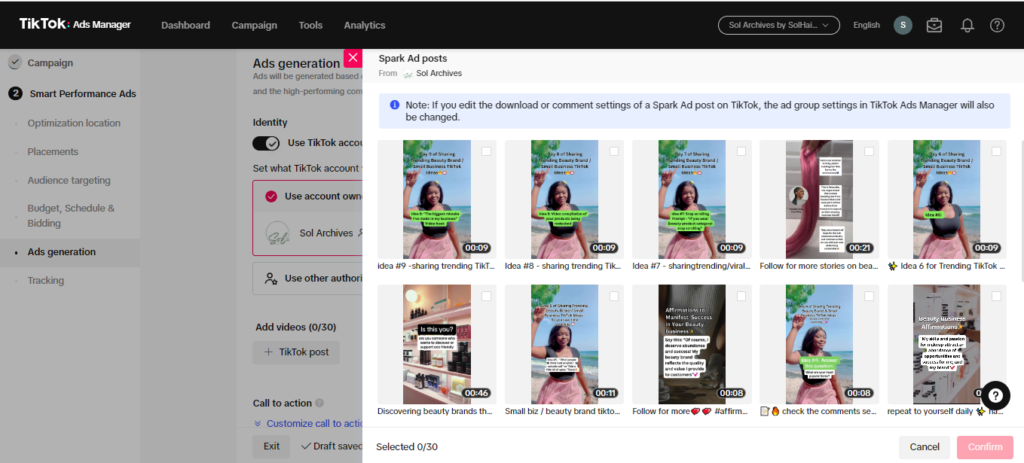
How the ad dashboard looks when you are using an influencer’s video
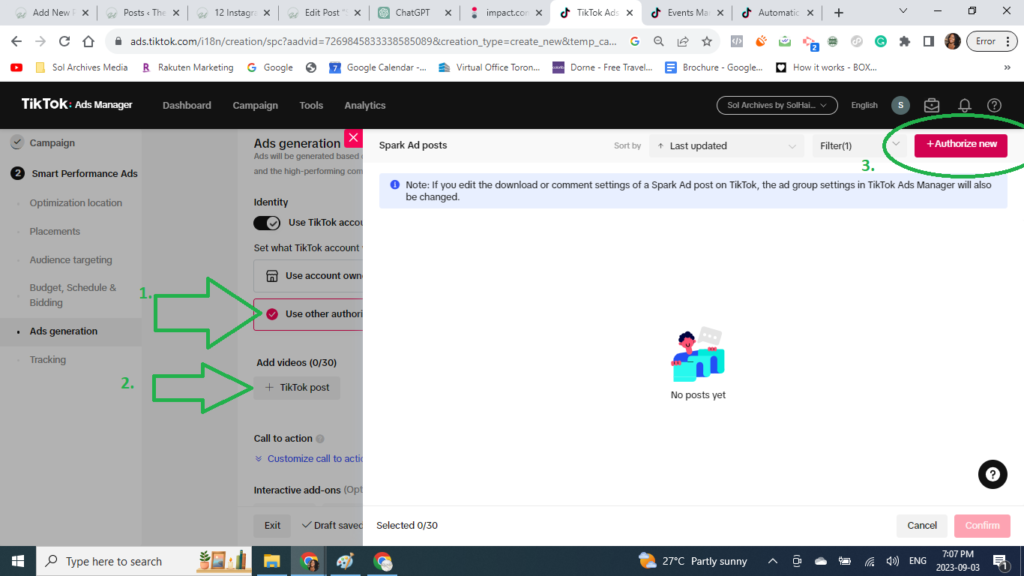
Click “Authorize New” then enter the code that the Influencer sends you. To get the code, the influencer/UGC creator must go to the video with your product, and click the 3 buttons at the bottom of the video (above the audio and below the comments/saves. Select ad settings, click ad authorization, be sure that they select 365 days, and the code will automatically be copied. They will then send the code to you
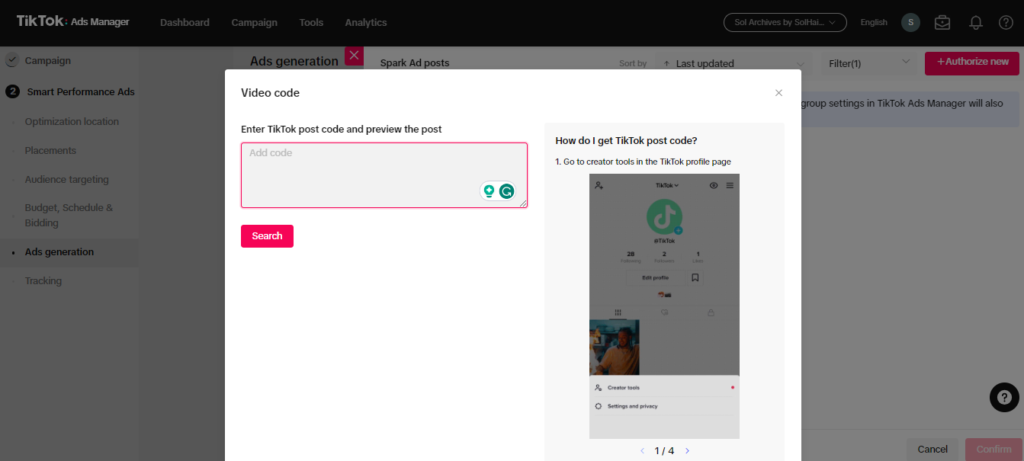
Click “Search” and select the video
Step 13. Adding Link and Submit
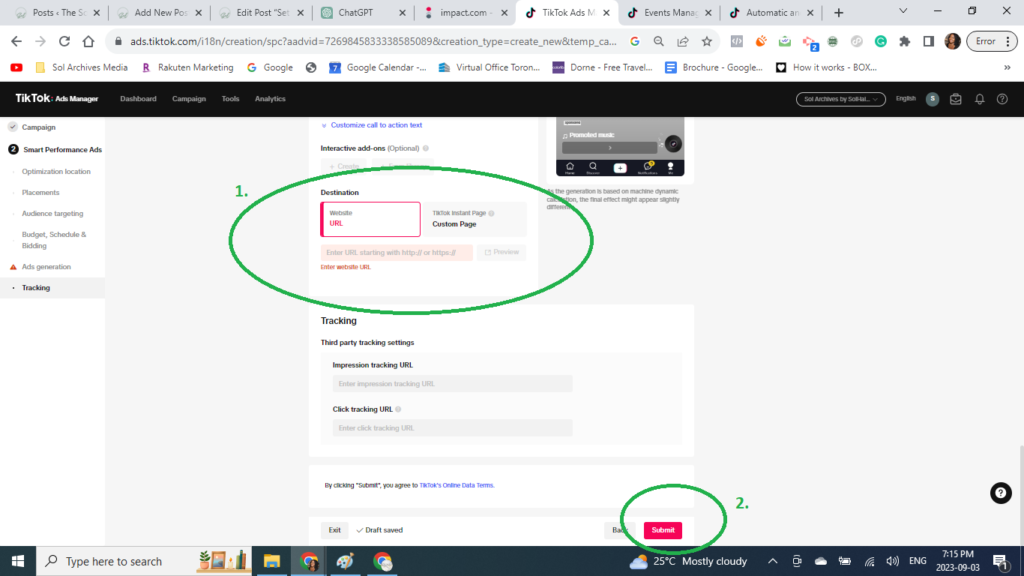
CONGRATULATIONS! You have successfully created a TikTok ad!
Based on performance data, make necessary adjustments to optimize your ad campaigns for better results.
Step 14. Bonus: Retargeting Ads 101 (Advanced Marketing Method)
Why use retargeting ads?
Alright, picture this: You’re a beauty brand navigating the ever-evolving landscape of the digital age, and you’ve got a secret weapon up your sleeve – retargeting TikTok ads. 📱💄
Now, let’s break it down. You see, in the world of beauty, it’s all about making that unforgettable first impression. But here’s the twist – sometimes, that first impression doesn’t stick right away. That’s where retargeting on TikTok swoops in to save the day.
So, why are these bad boys essential for a beauty brand like yours? Let’s spill the tea!
First off, the beauty world is competitive, darling. Everyone’s got their own version of the latest must-have lipstick or skincare routine. People might check out your products, but they’re easily distracted by shiny new things on their feed. 🌟
That’s where retargeting comes in. It’s like saying, “Hey, remember that amazing moisturizer you looked at on our website? Well, it’s still here, and it’s even better than you remembered!” It keeps your brand on their radar, ensuring they don’t forget about your fabulous offerings amidst the digital noise.
Now, let’s talk about TikTok. It’s not just a platform; it’s a lifestyle for many. People are spending countless hours scrolling, liking, and sharing content that speaks to them. And guess what? Your beauty brand can be a part of their daily TikTok ritual.
Retargeting TikTok ads allow you to pop up on their For You Page or within their favorite TikTok creators’ content. It’s like being invited to the trendiest party in town! 🎉
But here’s the real kicker: TikTok is a visual and interactive playground. Beauty products thrive in this environment because you can showcase them in action. Whether it’s a mesmerizing makeup tutorial, a skincare demo, or a hair transformation, TikTok lets your audience see, engage, and get inspired.
Oh, and did I mention the magic of personalization? Retargeting allows you to tailor your ads based on what your audience has already shown interest in. It’s like having a makeup artist who knows your style and recommends products just for you. 😍
In the world of beauty, staying top of mind is key. Retargeting TikTok ads helps you do just that – reminding potential customers of the beauty they’re missing out on. So, don’t miss out on this game-changing tool; it’s your beauty brand’s secret to making a lasting impression in the digital era. Get ready to slay those TikTok trends, and watch your brand shine brighter than ever!
You can use the Website Traffic type of Custom Audience for retargeting people who performed a specific action on your website. To use this type of Custom Audience, you will need to install the TikTok Pixel on your website and set it up on TikTok Ads Manager (which we already did in step 5).
How to do it quickly and effectively?
1 visit “Tools” then “Audiences” then “Custom Audience”

You must create TWO AUDIENCES:
- A curated audience of people who have engaged with your TikTok videos on your TikTok account (It can be one or all of the following: People who have recently followed, liked videos, commented, watched 100% of the video, etc.) in the past 30 days (max time frame)
- Name the audience “30 days engagement”

- The next audience is those who have visited your website in the past 180 days (180 days or 6 months max)
- Name the audience 180-day website visitors

Next click “Create ad” (this time we’re using our custom audiences from above)
un-select Smart Campaign and name your campaign

Then, Name your ad group,
Under Optimization location select your pixel and optimization event
Under Placement, leave it as automatic placement
Select your custom audience under Targeting and “Saved audience” Select both audiences created

Leave the countries that you ship to, leave “All” for languages, gender, and age.
Do not select anything for Interest/Behaviours, device, and targeting.
The daily budget should start at $20 per day. TikTok does not allow anything under $20, however, Instagram /Facebook does allow low budgets from $2 USD.
Leave everything else the same as when creating a regular ad (mentioned above) and click “Submit”
Please note, it can take up to 24 hours for your audience to propagate.
Part 4 TikTok Ads Best Practices for Beauty Brands
Influencer Partnerships: Collaborate with TikTok beauty influencers! These folks have dedicated followings and can introduce your brand to a broader audience. Just make sure the influencers align with your brand values and vibe.
Short and Sweet: TikTok is all about short, snappy content. Keep your ads concise and to the point. Aim for 15 to 60 seconds of pure beauty magic. Hook your audience in the first few seconds to keep them watching.
Catchy Soundtracks: Music makes the world go ’round on TikTok. Use popular or trending tracks that match the vibe of your ad. Memorable music can turn a good ad into a viral sensation.
Creative Hashtags: Hashtags are your BFFs on TikTok. Research trending beauty-related hashtags and incorporate them into your ad captions. This boosts your discoverability and gets your content in front of the right eyes.
Engage and Interact: Don’t just drop your ad and ghost. Engage with your audience in the comments. Reply to questions, acknowledge compliments, and address concerns. Show that you’re there and listening.
Landing Page Magic: If you’re using a CTA in your ad, make sure your landing page is equally stunning. User-friendly, mobile-responsive pages are a must. You’ve got their click; now make it worth their while.
Test and Learn: TikTok is a dynamic platform, and trends change faster than you can say “lipstick.” Don’t be afraid to experiment with different ad formats, content styles, and posting times. Keep an eye on what’s working and adapt accordingly.
Analytical Insights: Use TikTok’s analytics tools to gain insights into your ad performance. Understand what’s resonating with your audience and refine your strategy based on those insights.
Part 5. 3 Case Studies: TikTok Ads Success Stories for Beauty Brands
Explore real-life success stories of beauty brands that thrived on TikTok, gaining valuable insights from their experiences.
Cell:fection – New Korean beauty brand achieves 10.2x increase in sales through amplifying creative videos on Spark Ads –
- 10.2x Increase in GMV Gross Merchandise Value
- 2.9 % CTR on top-performing creative
- 120K Impressions
- Full Case Study link on TikTok: https://getstartedtiktok.pxf.io/rQLqnG
Henry Rose Beauty Brand – Generating 600+ conversions for their client using Smart Performance Campaign with In-Feed Ads
- By leveraging TikTok Smart Performance Campaign with In-Feed Ads, they were able to generate a 15.40% decrease in cost per action, a 26.60% increase in conversion rate, and a 32.80% increase in return on ad spend. Keeping creative best practices in mind, their strong creator-led creatives with effective call to action helped generate over 600+ conversions and 1.9M impressions.
FinT Inc. – Leveraging influencer marketing and Spark Ads on TikTok to drive brand awareness and 700% target video views for beauty brand
- They were able to reap benefits from the influencer collaborations and amplification of content through Spark Ads, boosting consumer purchases during the campaign period and exceeding targets for both views and sales. Recording video views of up to 7 times over their target, FinT Inc. and Mod’s Hair Styling Tools accomplished their main goal of increasing brand awareness amongst the TikTok community and generated consumer demand for their widely-recommended product.
Conclusion
Every day, I’m learning more and more about TikTok ads as I work with more and more beauty brands and I will always happily share the steps and strategies with you all. Setting up a TikTok Ads Manager account for your beauty brand can significantly enhance your digital marketing efforts. With its engaged audience and creative opportunities, TikTok provides a platform for your brand to shine. Start today and unlock the potential of TikTok advertising for your beauty products.
Frequently Asked Questions (FAQs)
Q1: How much does it cost to advertise on TikTok?
Advertising costs on TikTok start at $20 USD or CAD per day and can vary depending on your campaign objectives, target audience, and bidding strategy. It’s essential to set a budget that aligns with your goals.
Q2: Can I use TikTok Ads Manager for organic marketing?
TikTok Ads Manager is primarily for paid advertising however you can use Spark ads to get more views and conversions from an existing video. To grow your organic presence, focus on creating engaging and relevant content.
Q3: What types of ad formats are available on TikTok?
TikTok offers various ad formats, including in-feed ads, Spark ads, branded effects, and branded hashtag challenges, allowing you to choose the format that suits your brand best.
Q4: How can I measure the success of my TikTok ad campaigns?
You can track the success of your TikTok ad campaigns through the Ads Manager dashboard, which provides metrics such as impressions, clicks, and conversions.
Q5: Is TikTok advertising suitable for small beauty brands?
TikTok advertising can benefit both large and small beauty brands. With precise targeting options, even smaller businesses can reach their desired audience effectively.
Unlock the potential of TikTok for your beauty brand by setting up a TikTok Ads Manager account today. Embrace the creativity, engage with your audience, and watch your brand flourish in the world of short-form video content.



One Response