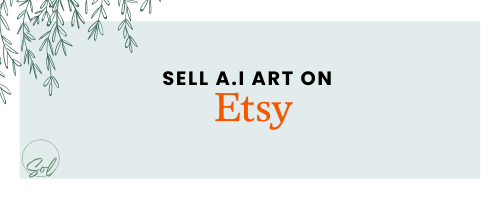Selling A.I Art on Etsy Side Hustle – updated June 6 2024
How It Works & Step By Step
Step-by-Step Guide to Starting a Profitable AI Art Business
Step 1: Finding Successful Examples
- Look for real businesses that beginners can start and actually make money.
- Examples below: One shop making $7,000/month after just 6 months.
- Example below: Another shop has made over $270,000 in a year.
- Example: A third shop is making $118,000/month after being open since August.
- Key Insight: AI art is a lucrative, untapped market.
Step 2: Understanding the Potential
- Realistic Expectations: Not everyone will make the same amount of money, but it’s possible.
- Worth Exploring: AI art is a growing field with great potential.
Step 3: Tools and Platforms
- Gelato: A trusted global print-on-demand platform.
- Offers high-quality products like wall art, which they print and ship for you.
- Other Print-on-Demand Options:
- Printful: Integrates with multiple e-commerce platforms, offering various products.
- Printify: Allows you to choose from multiple print providers for different items.
- Teespring: Good for apparel and various custom products.
- Zazzle: Offers a wide range of customizable products.
- Redbubble: Specializes in unique designs and artwork on various items.
Step 4: Creating AI Art
- Using MidJourney:
- Join the MidJourney beta through Discord.
- Choose a membership plan (as low as $10/month for commercial use).
- Creating Art: Use prompts to generate images.
- Example Prompt: “Create a field of wildflowers, textured oil painting, 16×9.”
- Customization: Create pet portraits by uploading a photo and describing the desired image.
Step 5: Automating the Process
- Integration with Gelato:
- Connect Gelato with your e-commerce store (e.g., Etsy, Shopify).
- Use Gelato’s personalization studio for custom orders.
- Gelato handles printing and shipping, making the process hands-off.
Step 6: Setting Up Your Online Store
- Etsy:
- Integrates with Gelato, allowing for custom art previews and personalization.
- Use Etsy’s built-in audience for greater exposure.
- Offerings: Posters, framed posters, canvases, digital downloads.
- Mockups: Use Gelato to create product mockups.
Step 7: Optimizing Your Listings
- Titles and Descriptions:
- Use keywords from successful listings on Etsy.
- Tools like Google’s AI can help optimize descriptions.
- Pricing:
- Set competitive prices to attract buyers.
- Aim for at least 50% profit margin.
- Utilize Etsy’s promotional tools to gain visibility.
Step 8: Scaling Your Business
- Listings:
- Aim to have at least 5-10 active listings at a time.
- Use all available listings on Etsy (e.g., 40 free listings from promo links).
- Marketing:
- Promote your store on social media.
- Use SEO to drive traffic to your listings.
- Engage with customers to build a loyal following.
Conclusion
- AI Art Business: A viable, profitable option for beginners.
- Automation and Tools: Leveraging platforms like Gelato and Etsy simplifies the process.
- Potential: With the right strategy, making significant income from AI art is achievable.
tent
Earning Potential and Beginner Results
Alright, so as a beginner, your earnings can vary quite a bit. At the start, you might not make a ton, but with some dedication, you can see your income grow. Here’s a rough idea:
- First Few Months: You might make around $50 to $200 a month. This is when you’re just starting to get the hang of things, building your portfolio, and getting your first few sales.
- 6 Months to a Year: If you’re consistent and keep improving, you could make between $500 to $1,000 a month. By now, you’ll have more products, better marketing, and hopefully, a small but growing customer base.
- Beyond a Year: With solid effort and good marketing, you could potentially make $1,000 to $2,500+ a month. Some people even turn it into a full-time gig, but that takes a lot of work and time.
Credible Mentors, Coaches & Example Successful Channels/Pages/Brands
1. Verdot, opened for 6 months os far (2023) and makes $7,000 per month USD –
https://www.etsy.com/shop/VerdotStudio

2. Antique White Art, Opened one year ago (2023 and made $271,213 so far – https://www.etsy.com/ca/shop/AntiqueWhiteArt

3. Lexington Prints Opened August 2023 now makes $18,753 per month, $161,326 so far.

YouTube Gurus
- Brad Colbow
- Brad is fantastic for digital art tutorials and reviews of drawing tablets and software. He explains things in a really clear way, so even if you’re a beginner, you’ll get the hang of things quickly.
- Brad Colbow’s YouTube Channel
- Jazza (Josiah Brooks)
- Jazza is super popular for his engaging art challenges and tutorials. He covers a wide range of art topics and makes learning fun.
- Jazza’s YouTube Channel
- Art with Flo
- Flo is great for Procreate tutorials. She has tons of easy-to-follow videos that can help you master this app and create stunning digital art.
- Art with Flo’s YouTube Channel
- Aaron Rutten
- Aaron offers a lot of digital painting tutorials and tips on how to use different art software. He’s got a chill style and shares lots of useful info.
- Aaron Rutten’s YouTube Channel
Google and Blogs
- Creative Bloq
- Creative Bloq is a great resource for tutorials, inspiration, and the latest trends in digital art. They often feature tips from professional artists and reviews of the latest tools.
- Creative Bloq
- ArtStation Learning
- ArtStation is like a social media platform for artists, and their learning section has courses and tutorials from top industry professionals.
- ArtStation Learning
- Ctrl+Paint
- Ctrl+Paint offers free videos and paid courses on digital painting. It’s perfect if you want to build a solid foundation and then move on to more advanced techniques.
- Ctrl+Paint
- Schoolism
- Founded by Bobby Chiu, Schoolism offers courses from some of the best artists in the industry. It’s a bit more of an investment, but if you’re serious about improving, it’s worth it.
- Schoolism
Mentors and Coaches
- Jake Parker
- Jake is the founder of Inktober and offers a lot of advice on being a professional artist. He’s got a very encouraging style and tons of experience to share.
- Jake Parker’s Website
- Bobby Chiu
- Bobby is an accomplished artist and runs Schoolism. He often shares insights on the business side of being an artist, which is super helpful for a side hustle.
- Bobby Chiu’s YouTube Channel
- Loish (Lois van Baarle)
- Loish is a digital artist who shares a lot of process videos and tutorials. She’s great at explaining how she achieves her unique style.
- Loish’s Website
How to Find More
- Google Searches: Try searching for “digital art tutorials,” “AI art mentors,” or “Procreate tips” to find more resources and experts.
- Social Media: Follow hashtags like #DigitalArt, #Procreate, or #AIGeneratedArt on Instagram and Twitter to discover new artists and mentors.
Resources: Guides, Tutorials, Workshops
Hidden content
Industry Information and Trends in 2024
Industry Information
First off, AI art is really picking up steam. It’s no longer just a niche thing for tech enthusiasts. It’s becoming mainstream. You’ve got artists, entrepreneurs, and even hobbyists jumping on board, creating and selling AI-generated art. What’s cool is that AI tools are getting smarter and more accessible, making it easier for anyone to get started.
Trends to Watch in 2024
- Booming Market:
- AI art is blowing up. People are loving the unique, often unexpected creations that come from these tools. It’s like a new frontier of creativity. More and more folks are willing to pay good money for something that’s both high-tech and artistic.
- Customization is King:
- Personalization is huge. Customers want art that speaks to them personally, whether it’s a pet portrait or a custom landscape. With AI, you can easily tweak designs to meet specific requests, which is a big selling point.
- Integration with Print-on-Demand:
- Print-on-demand services like Gelato, Printful, and Printify are making it super easy to turn digital art into physical products. You create the art, they handle the printing and shipping. It’s a match made in heaven for small business owners.
- E-commerce Platforms:
- Etsy continues to be a go-to for selling handmade and custom items. It’s a great platform for reaching an audience that’s already looking for unique art. Plus, integrating with print-on-demand services means you don’t need to worry about inventory.
- Social Media Marketing:
- Social media is a powerhouse for promoting AI art. Platforms like Instagram, Pinterest, and TikTok are perfect for showcasing visual art. Influencers and targeted ads can drive traffic to your store and boost sales.
- Sustainability:
- More consumers are looking for eco-friendly options. Print-on-demand services often offer more sustainable choices compared to traditional manufacturing. Highlighting this in your marketing can attract more customers who are conscious about their carbon footprint.
- Advancements in AI Technology:
- The tech behind AI art is getting better and more intuitive. Tools like MidJourney are continuously improving, offering more sophisticated and varied outputs. This means you can create higher quality and more diverse art pieces with less effort.
- Global Reach:
- The beauty of an online business is you can sell to anyone, anywhere. AI art appeals to a global audience, and with platforms like Etsy and print-on-demand services, you can easily manage international orders.
Why This Matters
Jumping into the AI art business now is like getting in on the ground floor of something big. The industry is growing, the tools are improving, and there’s a clear demand for unique, personalized art. Plus, with the convenience of print-on-demand services, you can focus more on creating and less on the logistics.
So, if you’re thinking about starting an AI art side hustle, 2024 is definitely a good year to do it. There’s a lot of potential to make some serious cash while doing something creative and fun. Get out there and start creating!
Tools, Software & Apps to Make Life Easier & Costs
Monthly Cost Estimate for a Beginner
- MidJourney Subscription: $10-$30
- Canva Pro: $12.99 (if you opt for it)
- Printful/Gelato/Printify Costs: Depends on sales, but budget around $50-$100
- Etsy Fees: $20-$50 (depending on sales)
- Marketing: $20-$50
- QuickBooks: $25 (optional)
1. MidJourney
Alright, first up is MidJourney. This is a super cool AI tool that helps you create amazing digital art. You give it some prompts, and it generates unique artwork based on what you want. It’s like magic! Perfect for getting started if you’re not a pro artist.
2. Procreate
If you have an iPad, Procreate is a must-have. It’s a powerful drawing app that lets you fine-tune your AI-generated art or create new pieces from scratch. It’s super user-friendly and has tons of brushes and tools to play with.
3. Canva
Canva is another awesome app, especially for making your art look even cooler. You can add text, frames, and other design elements to your creations. It’s great for making posters, social media posts, or even merch designs. Plus, it’s free with a lot of features!
4. Gelato, Printful, and Printify
These are print-on-demand services that are lifesavers. Here’s how they work: you upload your art, and they handle the printing and shipping for you. Want to sell t-shirts, mugs, or posters with your art on them? These services got you covered. No need to worry about inventory or shipping stuff yourself.
5. Etsy
You need a place to sell your art, right? Etsy is perfect for that. It’s an online marketplace where tons of people are looking for unique, handmade items. Setting up a shop is pretty easy, and you can reach a lot of potential customers there.
6. Instagram and TikTok
Social media is your best friend when it comes to promoting your art. Instagram is great for posting pictures of your work and connecting with fans. TikTok is amazing for creating short, fun videos that show off your art process. Both platforms can help you build a following and drive sales to your Etsy shop.
7. Trello
Keeping organized is key, especially when you start getting orders. Trello is a free project management tool that helps you keep track of tasks, deadlines, and ideas. It’s like having a digital to-do list that keeps you on top of everything.
8. QuickBooks or Wave
Once you start making money, you’ll need to keep track of it. QuickBooks and Wave are great for small business accounting. They help you manage invoices, track expenses, and handle all the boring but necessary financial stuff.
9. Adobe Photoshop and Illustrator
If you want to take your art to the next level, these are the big guns. Photoshop is great for detailed editing, and Illustrator is perfect for creating vector art. They’re a bit more complex, but learning to use them can really up your game.
10. Slack
If you’re collaborating with others, Slack is an awesome communication tool. It’s like a chat room where you can share ideas, files, and keep everyone in the loop. Super handy for team projects or just bouncing ideas around with friends.
Financial, Legal and Tax Considerations
Financial Considerations
- Startup Costs:
- Software: You’ll need to invest in software like Procreate ($10), Adobe Photoshop ($20/month), or other AI art tools which can vary in price.
- Hardware: A good tablet or drawing pad can range from $50 to $500, depending on the brand and features.
- Education: You might want to spend a bit on courses or tutorials to improve your skills, which could be free or up to $100+.
- Ongoing Costs:
- Subscriptions: Keep in mind monthly or yearly subscriptions for software.
- Marketing: You might want to promote your art on social media or through a website, which can have costs like web hosting ($5-$10/month).
- Income:
- Selling Art: You can sell your AI-generated art on platforms like Etsy, Redbubble, or directly through social media.
- Commissions: Offer custom art services where people pay you to create something specific for them.
- Passive Income: Upload designs to print-on-demand services (like merch) and earn money each time someone buys a product with your design.
Legal Considerations
- Business Structure:
- Sole Proprietorship: Easiest to set up and manage. You and your business are the same legal entity.
- LLC (Limited Liability Company): Offers more protection for your personal assets but comes with more paperwork and costs to set up.
- Copyright:
- Make sure you understand the basics of copyright law. If you create the art, you own the copyright. If you use elements from others (like stock images or other AI-generated content), make sure you have the right to use them.
- Contracts:
- When doing commissions or custom work, always have a simple contract. This outlines what you will deliver, the timeline, and the payment terms. It protects both you and the client.
Tax Considerations
- Income Tax:
- You have to report all the money you make from your side hustle as income. The IRS wants to know how much you earned, even if it’s just a side gig.
- Keep track of all your earnings and expenses. This helps when it’s time to file your taxes because you can deduct some costs (like software, hardware, and marketing) from your earnings, reducing your taxable income.
- Sales Tax:
- Depending on your state, you might need to collect sales tax on the art you sell. Check your local laws to see if this applies to you.
- Some platforms (like Etsy) handle sales tax for you, but it’s good to understand how it works.
- Self-Employment Tax:
- If you make over a certain amount (about $400 in 2024), you might need to pay self-employment tax. This covers Social Security and Medicare contributions since you’re both the employer and employee.
Pro Tips
- Keep Records: Use apps or simple spreadsheets to track your income and expenses. This makes tax time easier and helps you see how your business is doing.
- Save Receipts: Keep digital copies of all receipts for expenses related to your side hustle. This includes software, hardware, and any other costs.
- Consult a Pro: If things start to get complicated, don’t be afraid to ask for help from an accountant or a legal professional. They can give you advice specific to your situation.
Time Management Tip
Time Management Tips for Your AI Art Side Hustle
- Set Clear Goals:
- Think about what you want to achieve with your side hustle. Do you want to make a certain amount of money? Or maybe you want to finish a specific number of art pieces each month? Having clear goals helps you stay focused.
- Create a Schedule:
- Make a weekly schedule that includes time for school, homework, chores, and your AI art side hustle. Stick to it as much as possible. For example, you could dedicate an hour each day after school or more time on weekends.
- Use a Timer:
- Ever heard of the Pomodoro Technique? It’s where you work for 25 minutes straight, then take a 5-minute break. After four rounds, you take a longer break. This can help you stay focused and not burn out.
- Prioritize Tasks:
- Make a list of everything you need to do and prioritize them. Focus on the most important tasks first. If you have a commission with a deadline, work on that before starting a new art piece for fun.
- Set Small, Achievable Goals:
- Break your big projects into smaller tasks. Instead of saying, “I need to finish this whole piece of art,” say, “Today I’ll sketch the outline,” or “I’ll color this section.” It makes the work less overwhelming and more manageable.
- Limit Distractions:
- Find a quiet place to work where you won’t be easily distracted. Turn off notifications on your phone or computer while you’re working. Let your family know when you’re working so they don’t interrupt.
- Use Productivity Apps:
- There are lots of apps that can help you stay organized. Try tools like Trello or Asana to keep track of your tasks and deadlines. Google Calendar can help you schedule your time effectively.
- Take Care of Yourself:
- Don’t forget to take breaks, eat healthy, and get enough sleep. If you’re feeling tired or stressed, your creativity and productivity will suffer. Take care of your body and mind so you can do your best work.
- Combine Tasks:
- Sometimes you can combine tasks to save time. For example, listen to a podcast about art techniques while you’re doing chores or exercising. This way, you’re learning and being productive at the same time.
- Reward Yourself:
- Give yourself little rewards when you complete a task or reach a goal. It could be something simple like a favorite snack, a break to play a video game, or watching an episode of your favorite show. Rewards keep you motivated!
Step by Step Video
Hey everyone! So, I’ve been on a mission to find legit businesses that beginners can start and actually make money from. Recently, I discovered a shop that’s been open for just six months and is already pulling in $7,000 a month selling AI art. You might think it’s just luck, but there’s another shop doing the same thing. They’ve been around for a year and have made over $270,000! Yet another shop started in August and is now making $118,000 monthly. This is a real opportunity that not many people are tapping into.
Not everyone will hit these numbers, but it’s definitely possible. I’m about to show you how to create and sell AI art, and I’ll even introduce you to a tool that will help you automate the entire process so you can run this business from anywhere in the world.
First, you’ll need to create your art using AI. MidJourney is a fantastic tool for this. Just input a prompt, and it’ll generate amazing artwork for you. Once you have your art, you don’t need to worry about printing or shipping. Gelato, a leading print-on-demand platform, will handle that for you. They offer high-quality products you can customize with your designs and ship directly to customers.
I’ll also show you how to make customizable art, like personalized pet portraits, which are extremely popular and can really set your shop apart. You’ll be able to let customers add their pet’s name to the artwork, adding a unique touch that’s sure to increase sales.
To get started, sign up for a free account with Gelato using the link in my description and get 50% off your first order. Then, I’ll guide you through setting up your Etsy store, connecting it to Gelato, and using their personalization studio to create stunning, custom art.
Don’t miss out on this opportunity! Let’s turn your creativity into a profitable business. Follow along, and I’ll show you every step of the way!