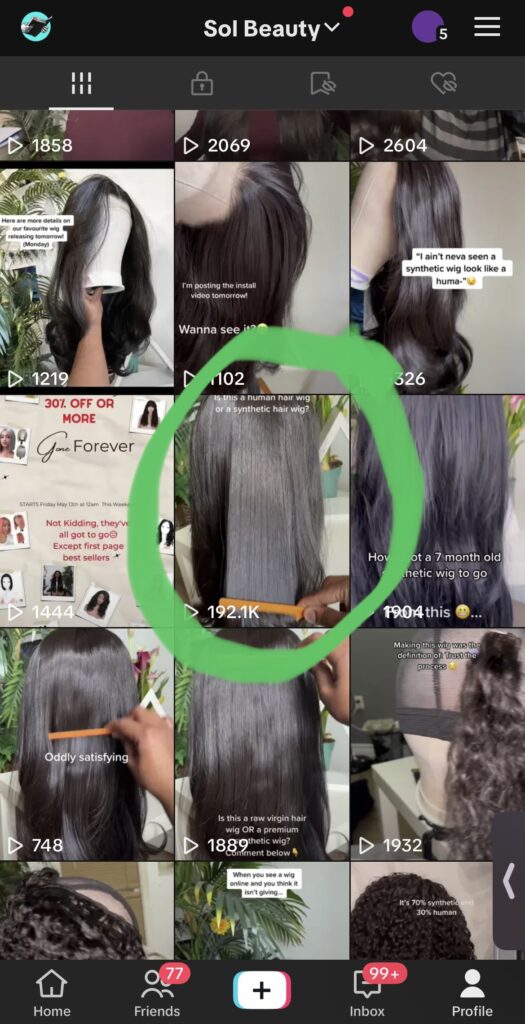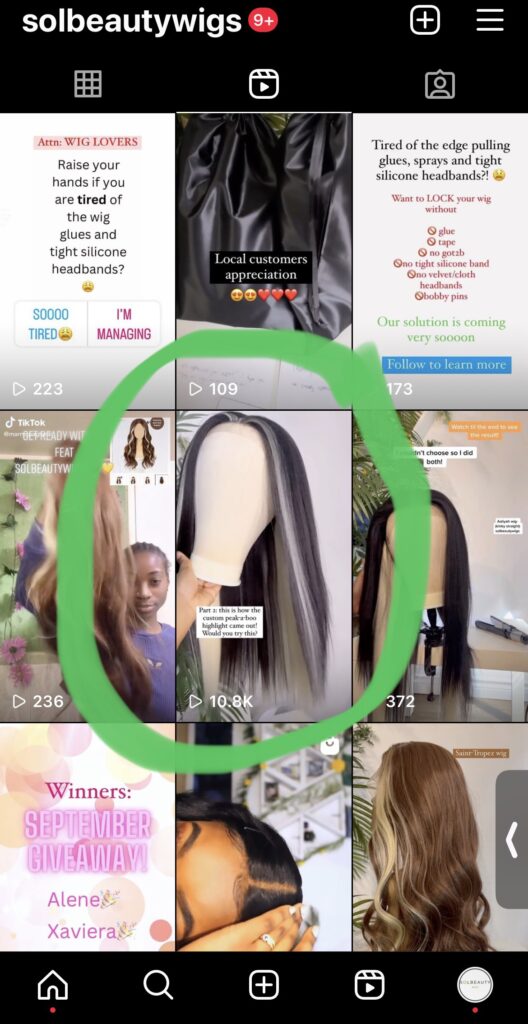Let’s create content together for 100 days’ worth of content in 3 hours! Here is the step-by-step process I follow for my clients so that they are never behind on their content and lose favor in the algorithm. Also, here are the browser tabs you must have open during this step-by-step process.
- Part 1 A content calendar/list of video titles, points or script, captions, and hashtags (Visit this link for 100 beauty brand TikTok content ideas and hashtags for small businesses) & Pexels for Stock videos or if you’re using your own videos: Google Drive or iCloud Drive or Dropbox (This means videos must be done ahead of time)
- Part 2: Canva or Cap-cut or any video editing software and Audacity for Voiceovers
- Part 3: TikTok Creator Center
- Part 4: Meta Business Suite
- Pros and Cons of Content Batching on TikTok using Creator Center
- Pros and Cons of Content Batching on Instagram using Meta Business Suite
- FAQ on Content Baching
Part 1: What you should know FIRST about Content (Timing: ~1 Hour)
First, you have to know what content has the potential to reach your target audience. This is where we must be strategic! The beauty about TikTok and Instagram as a beauty business owner is that you only need one sentence, phrase, or question to get viewers’ attention. You can also use just one or similar satisfying videos of your business in the background to get viewers hooked even more! This is why it is easy to batch-create content and still go viral.
This is where our 100 content ideas for beauty brands will come in handy! It has
🌈 Real Examples: Immerse yourself in the world of makeup, skincare, and body care as we unfold real success stories. But remember, this isn’t about mimicry; it’s about igniting your unique spark. Adapt, reimagine, and shine in your own light.
🚀 33 Viral Content Ideas: Unleash the potential of your beauty brand with tried-and-true content blueprints that have taken the internet by storm. We’re talking about instant likes, shares, and follows.
❓ 33 E-Commerce Beauty Brand FAQs & Answers: Navigating the world of e-commerce beauty brands can be tricky, but worry not! We’ve curated 33 FAQs tailored to your niche, equipping you with the answers that convert curious visitors into devoted customers.
📊 34 Polls/Questions for Maximum Engagement: Forge an unbreakable connection with your audience through interactive polls and thought-provoking questions. Watch your engagement soar as your followers become an active part of your brand journey.
🤖 30 Bonus AI Prompts for Chat GPT: Stay one step ahead in the dynamic world of TikTok content with our exclusive AI-powered prompts. Crafted exclusively for beauty e-commerce brands, these prompts ensure you always have the upper hand in creating captivating content that resonates.
No pressure or anything but I think you should grab a copy
Personal example: @solbeauty
For my beauty brand (hair extensions), I filmed a video with me just combing/brushing the hair and asking one question. Overnight the video blew up to 100k views and had over 20k likes and thousands of visitors to my website leading to more sales. Sometimes it just takes one video to change your life.
Here’s the link to the direct TikTok Video: Click Here to go to TikTok
Here are the 60-second-long videos you should have ready to go:
- a 60-second video of you mixing your product if you create it yourself or a video of your product swatches if you have a supplier
- a 60-second video of you packing an order
- a 60-second video of you taking photos/videos of your product
- A 60-second video of you setting your products up (inventory)
- A 60-second video of you preparing an order for shipment
Save these videos to your Google Drive, iCloud, or Dropbox for the next part, which is editing
Note, these can be real orders or fake orders. Be sure to cover any personal customer information if you decide to film the process of a real online order.
Part 2: Audacity for Voiceovers and Canva or Cap-Cut video editing for Batch-Creating (Timing: ~1 Hour)
Voice-overs are crucial for TikToks and Reels. This gives viewers an idea of the kind of person/business owner you are and they feel connected to you. You can definitely batch-create voice-overs with your own voice or an A.I voice. I recommend using your own voice and for that, we will use Audacity.
You can use the scripts/statements/questions/polls from our pdf ‘100 TikTok content ideas’ or you can create your own statements/scripts/questions/polls from scratch.
Download the free audio software here: https://www.audacityteam.org/
You can also use similar software to Audacity. Be sure to read out your script all at once for all videos. I recommend doing 30 videos at a time. When recording, leave some dead air/space in the audio to make it easier to edit in Canva or CapCut and download the audio into an MP3 file.
Next, we will add our videos to Canva or Cap-Cut with our free account. When to use Canva vs Cap-Cut? The most valuable thing that Cap-Cut offers that is different from Canva is auto-generated closed captions that you can upload directly onto the video. This is beneficial for longer word-heavy TikToks but not necessary for short 1 sentence TikToks.
That is why we will be using Canva today. Here is where we will add our videos from part 1 and add titles/captions to our video. Titles can be you answering FAQs about your beauty brand, polls/questions that you ask your audience, or just general trending/viral statements used by other small businesses. Upload the long audio into Canva and cut the audio to fit and match each video.
Once the titles or points are on the video and the audio matches, you can download each edited video one by one onto your device.
Part 3: TikTok’s Creator Center – Where we schedule the TikToks (Timing: ~30 mins)
Click Upload and insert the videos from Part 1 separately! I recommend uploading 1 to 4 videos daily.
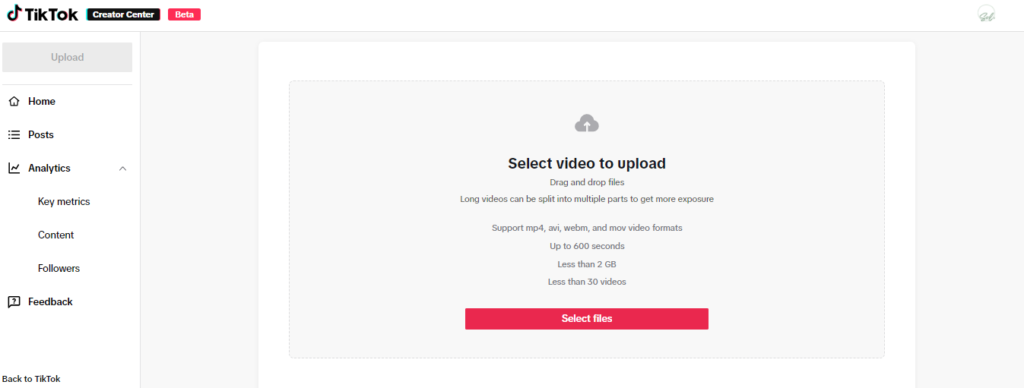
Part 4: Meta Business Suite where we schedule our Instagram/Facebook Reels (Timing: ~30 mins)
Login into Meta Business Suite Here: https://business.facebook.com/
Click ‘Planner’
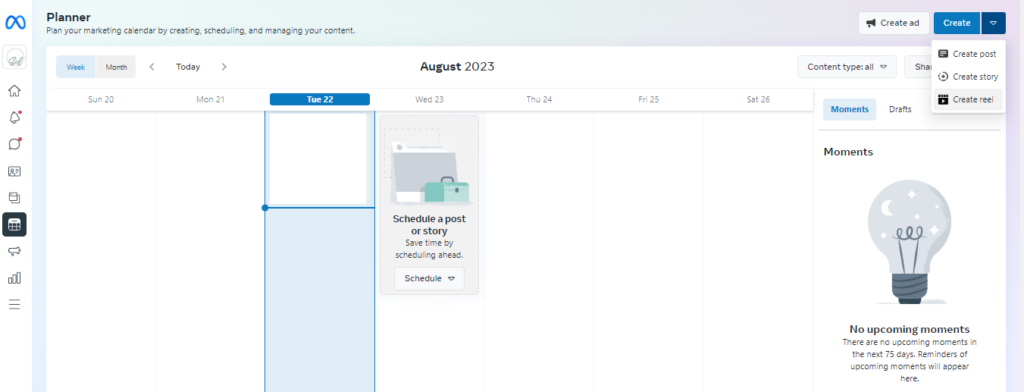
Select ‘Create Reel’ and upload your videos one -by-one from Canva or Cap-Cut
Conclusion
I hope you found this article helpful! I have an accompanying video on Youtube where I share my screen and go through the process with you.
Here’s the link:
Other than that, I appreciate you reading this blog from Sol Archives where you can discover beauty brand stories and their marketing strategies for success.
Content Batching on TikTok using Creator Center:
Pros:
Consistency: Batching allows you to maintain a consistent posting schedule, which can improve audience engagement and loyalty.
Time Efficiency: Creating multiple videos in one session saves time compared to daily content creation.
Quality Improvement: Batching allows you to focus on creating high-quality content without rushing.
Strategic Planning: You can plan and align your content with trends or upcoming events more effectively.
Reduced Stress: Batching reduces the stress of having to create content daily.
Cons:
Trend Adaptability: Batching may make it challenging to quickly respond to emerging trends or viral content.
Burnout Risk: Long batch sessions can lead to burnout if not managed well.
Algorithm Changes: The social media algorithm can change, potentially affecting the performance of pre-scheduled content.
Audience Feedback Delay: You might not be able to immediately incorporate audience feedback into your next batched content.
Content Batching on Instagram using Meta Business Suite:
Pros:
Consistent Feed: Batching helps in maintaining a visually cohesive Instagram feed, which can attract more followers.
Time Savings: Creating and scheduling multiple posts in advance frees up time for other tasks.
Strategic Planning: Batching allows for better planning of themed content or campaigns.
Audience Engagement: You can focus on responding to comments and engaging with followers when you’re not tied up with content creation.
Improved Aesthetics: Planning ahead ensures a polished and well-thought-out aesthetic for your feed.
Cons:
Real-time Interaction: Batching might reduce your ability to engage with real-time conversations and trends on the platform.
Spontaneity: Scheduling content in advance might limit your ability to post in the moment for relevant events.
Algorithm Challenges: Instagram’s algorithm changes can impact the visibility and reach of scheduled posts.
Content Relevance: Batched content might become less relevant if the market landscape changes rapidly.
Creativity Constraints: Scheduling in advance may constrain your ability to adapt to new creative ideas.
FAQ: Batching Content with TikTok on Creator Center and Instagram with Meta Business Suite
- What is content batching, and why is it important for social media creators?
Content batching is the practice of creating multiple pieces of content in one dedicated session and scheduling them for release over a period of time. It’s essential for social media creators because it helps maintain a consistent online presence, saves time, and enhances overall content quality. - What is TikTok Creator Center, and how can I use it for content batching?
TikTok Creator Center is a platform that provides tools and resources for content creators to optimize their TikTok presence. To batch content on TikTok, log in to Creator Center, plan and create multiple videos at once, and then schedule them for publishing at specific times. This ensures a steady flow of engaging content on your TikTok profile. - How does content batching benefit TikTok creators on the Creator Center?
Content batching on TikTok Creator Center streamlines your content creation process. By dedicating specific time slots to create multiple videos, you can maintain a consistent posting schedule without the stress of daily content creation. This results in improved audience engagement and growth. - What is Instagram with Meta Business Suite, and how does it support content batching?
Instagram with Meta Business Suite is a platform that allows businesses and creators to manage their Instagram presence efficiently. To batch content on Instagram, use Meta Business Suite to plan, create, and schedule posts, stories, and reels in advance. This way, you can maintain a consistent and appealing Instagram feed. - What are the advantages of content batching on Instagram with Meta Business Suite?
Content batching on Instagram with Meta Business Suite saves you time and energy. By creating and scheduling posts in advance, you can focus on other aspects of your business or content creation. Additionally, maintaining a visually cohesive feed through batching enhances your profile’s aesthetics and attracts more followers. - Can I use the same content on both TikTok and Instagram, or should they be different?
While you can repurpose certain content across platforms, it’s important to consider the unique features and preferences of each platform’s audience. Tailoring your content to match each platform’s style and audience expectations often yields better results. However, batching content for both platforms simultaneously can be a time-saving strategy. - How far in advance should I batch my content?
The ideal timeframe for content batching varies based on your availability, the frequency of your posts, and the platform’s algorithm changes. It’s recommended to batch content at least a week in advance to ensure you have a buffer of content ready to publish. - Are there any tools or apps that can help me with content batching?
Yes, besides TikTok Creator Center and Instagram with Meta Business Suite, there are third-party tools like Buffer, Hootsuite, Later, and Planoly that offer content scheduling and management features for multiple social media platforms. - How can I ensure that my batched content remains relevant and timely?
While content batching offers convenience, it’s essential to stay updated with current trends, news, and events. Build flexibility into your content schedule so you can make last-minute adjustments if needed. Also, engage with your audience through comments and messages to maintain a personal touch. - What are some best practices for effective content batching?
- Plan a content calendar: Outline the types of content you want to create and the themes you’ll explore.
- Create variety: Include a mix of video formats, captions, and visual elements to keep your audience engaged.
- Schedule strategically: Research peak posting times for each platform to maximize visibility.
- Monitor performance: Regularly track engagement metrics to adjust your strategy and improve over time.
- Plan a content calendar: Outline the types of content you want to create and the themes you’ll explore.